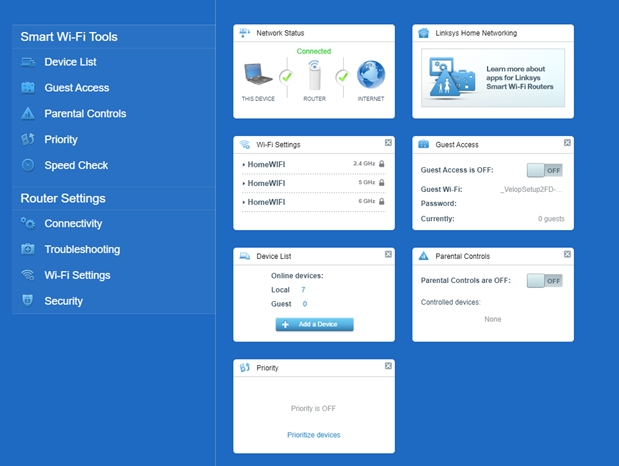本文將教您如何使用網路瀏覽器登錄網路設置。
本文適用於以下型號:
-
- Linksys MBE7000 系列
- Linksys MX6200 系列
- Linksys LN1100 系列
- 聯克系統 LN1400
1. 將電腦連接到 Linksys 網路的 WiFi 名稱。
2. 打開網路瀏覽器,在位址欄中輸入“www.myrouter.info”或“myrouter.info”,然後按[ [ENTER]。
您還可以使用路由器的預設IP位址登錄,該位址是 https://192.168.1.1。 如果您有電訊盈科ISP提供的Linksys MBE7000PW-HK,並且您已啟用IPTV功能,請使用 https://192.168.10.1。
3. 如果您收到瀏覽器錯誤訊息, 按照以下步驟解決此問題.

4. 有些路由器有阻止頁面。 如果您看到以下螢幕,請點擊手機圖片以繞過阻止頁面。

如果您看到以下螢幕,則表示路由器已設置,但隨插即用嚮導尚未完成。 您需要先完成向導,然後才能登錄。

5. 在「訪問路由器」部分中,輸入路由器的密碼,然後點擊「登錄」。

如果您尚未自定義密碼或忘記了密碼,請點擊重置密碼以恢復密碼。
您現在應該已經訪問了本地 Web 介面。