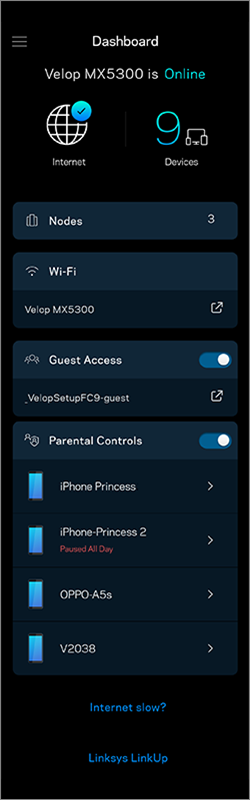Linksys 应用程序仪表板提供您的 WiFi 快照。在这里,您可以看到节点的连接状态、网络中的设备数量以及您可以使用 Android™ 设备为 WiFi 配置的其他设置。
| 特征 | 描述 |
| 互联网连接状态 | 仪表板将显示互联网连接的状态,无论是在线还是离线。 |
| 设备 | 它显示当前连接的客户端总数。 点击设备以 查看您的在线和离线设备。您可以点击设备来查看或编辑特定信息。  |
| 节点 |
节点部分提供网络中节点的列表。该部分中的数值只是属于网络一部分的节点总数。点击节点以查看网络中的节点列表并访问其他网络管理设置。 |
| 无线网络 | Wi-Fi 部分将显示您网络的 WiFi 名称。阅读有关 Wi-Fi 设置的更多信息。
 图标通过文本、电子邮件共享您的 WiFi 信息或将副本保存到剪贴板。 图标通过文本、电子邮件共享您的 WiFi 信息或将副本保存到剪贴板。 |
| 访客访问 | 访客访问部分 允许您与访客共享互联网连接。他们将能够上网,但无法查看或访问其他连接的设备和文件。您还可以创建访客 WiFi 名称和密码并与您的访客共享。 |
| 家长控制 | 家长控制部分允许您 管理孩子的互联网使用情况。启用后,配置的设备将显示在此部分中。  |
| 网速慢? | 如果您的互联网速度很慢,请点击 互联网慢? 尝试一些建议。 当您点击此部分时,您将被引导至 Linksys 应用程序疑难解答。 |
| Linksys 链接 | 本节提供有关某些功能和即将推出的产品的信息。 |