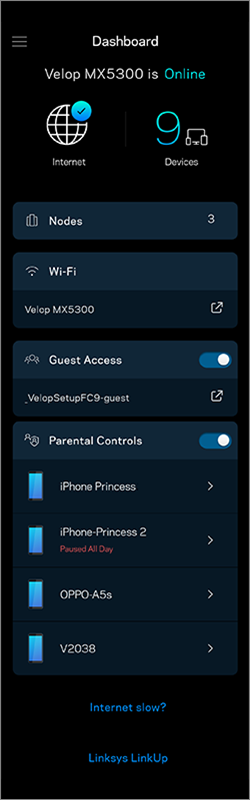Linksys 應用程式儀錶板提供您的WiFi快照。 在這裡,您可以看到節點的連接狀態、網路中的設備數量以及您可以使用 Android™ 設備為 WiFi 配置的其他設置。
該表顯示了儀錶板的簡要概述。
| 特徵 | 描述 |
| 互聯網連接狀態 | 儀錶板將顯示互聯網連接的狀態,無論是在線還是離線。 |
| 設備 | 它顯示當前連接的客戶端總數。 點擊設備以 查看您的在線和離線設備。 您可以點擊裝置來查看或編輯特定資訊。  |
| 節點 |
節點部分提供網路中節點的清單。 該部分中的數值只是屬於網路一部分的節點總數。 點擊節點以查看網路中的節點清單並訪問其他網路管理設置。 |
| 無線網路 | Wi-Fi 部分將顯示您網路的 WiFi 名稱。閱讀有關Wi-Fi設置的更多資訊。
 圖示通過文字、電子郵件共用您的WiFi資訊或將副本保存到剪貼板。 圖示通過文字、電子郵件共用您的WiFi資訊或將副本保存到剪貼板。  |
| 訪客訪問 | 訪客訪問部分 允許您與訪客共用互聯網連接。 他們將能夠上網,但無法查看或訪問其他連接的設備和檔。 您還可以建立訪客 WiFi 名稱和密碼並與您的訪客共用。 |
| 家長控制 | 家長控制部分允許您 管理孩子的互聯網使用情況。啟用后,配置的設備將顯示在此部分中。  |
| 網速慢? | 如果您的互聯網速度很慢,請點擊 互聯網慢? 嘗試一些建議。  當您點擊此部分時,您將被引導至 Linksys 應用程式疑難解答。 |
| Linksys 連結 | 本節提供有關某些功能和即將推出的產品的資訊。 |