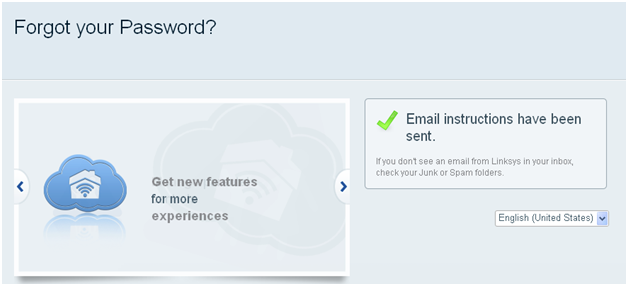Linksys Smart Wi-Fi Account is a free service bundled with the new Linksys Smart Wi-Fi Routers. This allows you to configure your router settings locally or remotely over the Internet. Once you’re done setting up the router, you have to create a Linksys Smart Wi-Fi Account which you will need to activate and associate with your router.
However, if you have deleted or didn’t receive the verification or validation message to activate your account, you can resend a validation email to completely create your Linksys Smart Wi-Fi Account. To learn how to do this, proceed with the steps below:
2. Click Forgot your password?.
3.Enter the email Address you used to create your Linksys Smart Wi-Fi Account and click Send instructions.
The Email Instructions have been sent notification indicates that the validation message has been sent to your email. You can now proceed in activating and associating your account.