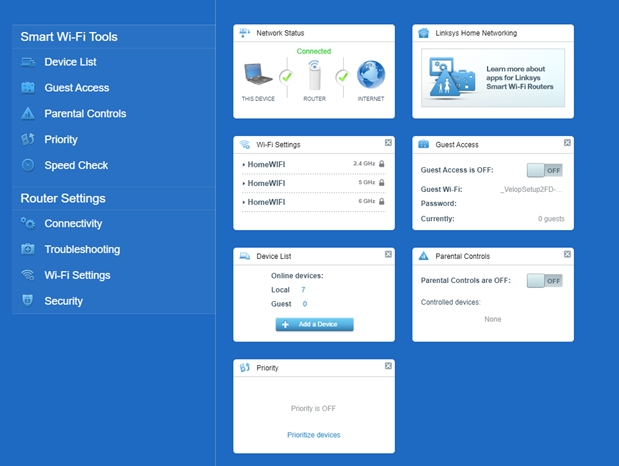本文将教您如何使用网络浏览器登录网络设置。
本文适用于以下型号:
-
- Linksys MBE7000 系列
- Linksys MX6200 系列
- Linksys LN1100 系列
- 联克系统 LN1400
1. 将计算机连接到 Linksys 网络的 WiFi 名称。
2. 打开网络浏览器,在地址栏中输入“www.myrouter.info”或“myrouter.info”,然后按 [ENTER]。
您还可以使用路由器的默认 IP 地址登录,该地址是 https://192.168.1.1。如果您有电讯盈科ISP提供的Linksys MBE7000PW-HK,并且您已启用IPTV功能,请使用 https://192.168.10.1。
3. 如果您收到浏览器错误消息, 按照以下步骤解决此问题.

4. 有些路由器有阻止页面。如果您看到以下屏幕,请点击手机图片以绕过阻止页面。

如果您看到以下屏幕,则表示路由器已设置,但即插即用向导尚未完成。您需要先完成向导,然后才能登录。

5. 在“访问路由器”部分中,输入路由器的密码,然后点击“登录”。

如果您尚未自定义密码或忘记了密码,请点击重置密码以恢复密码。
您现在应该已经访问了本地 Web 界面。