The Guest Access feature allows you to create a separate WiFi for your guests without allowing them to access your main network and the computers connected to it.
If you're connecting other networking devices, such as an extender. It should be configured to use the main network, not the guest WiFi. Keep in mind that any client connected to the extender will only have access to the internet, not the main network.

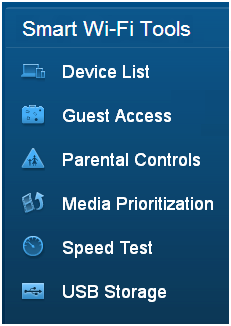
i. Routers that support one guest WiFI on the 2.4 GHz
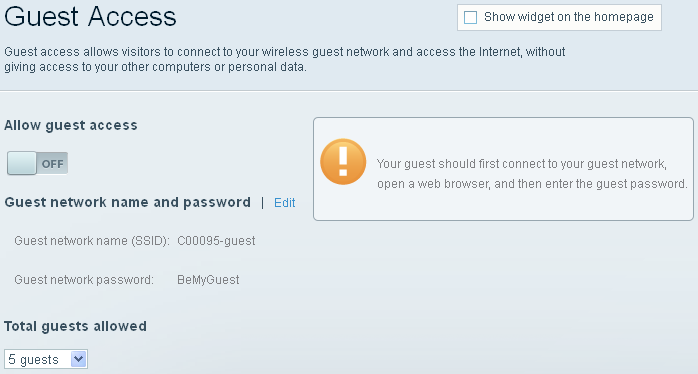
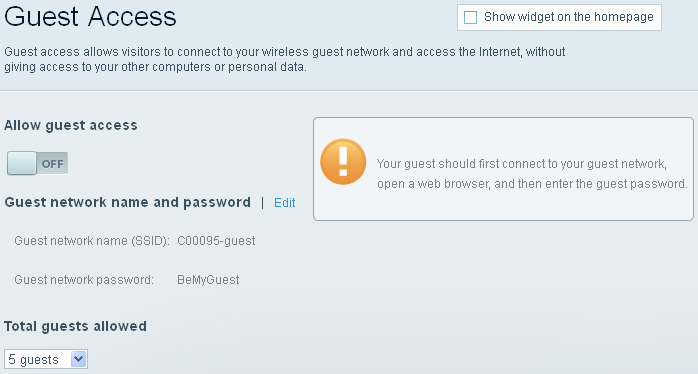
ii. Dual-band or tri-band routers that support dual-band guest WiFi
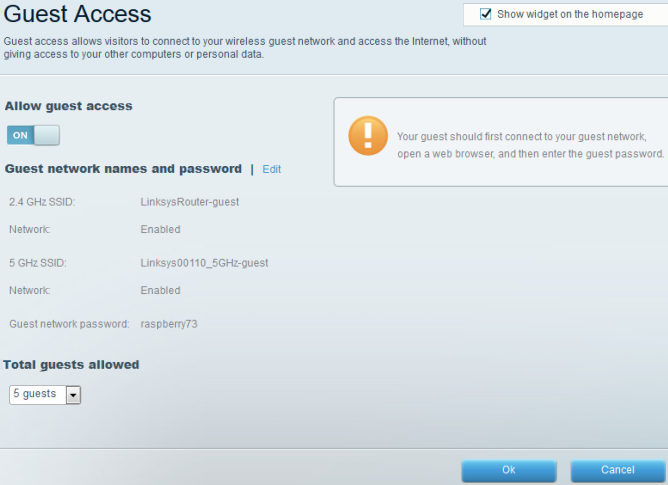
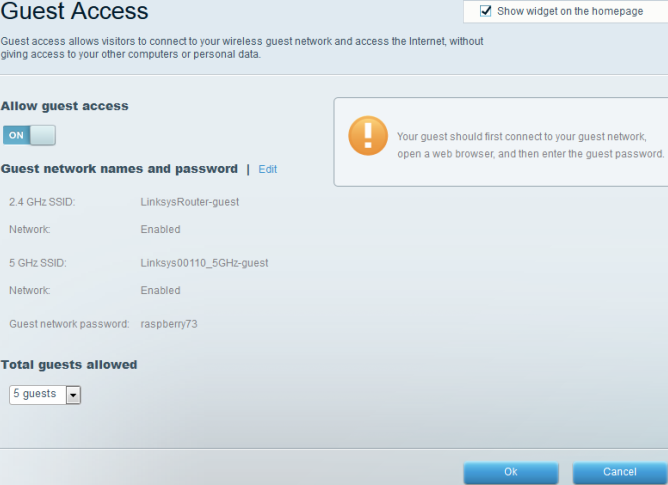
Managing the guest WiFi
This section will show you how to enable Guest Access manually.
2. Click Guest Access.
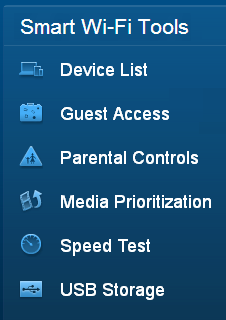
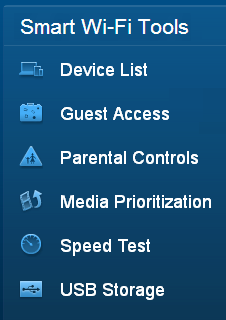
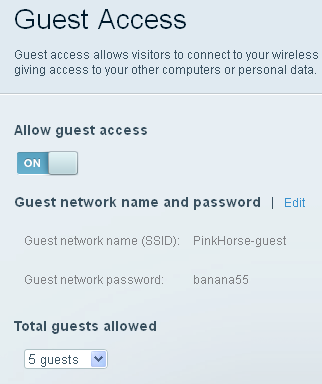
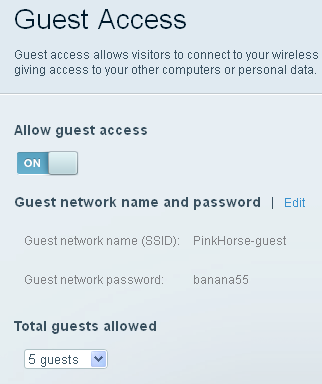
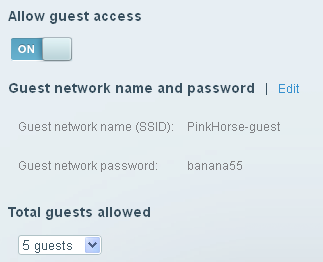
6. Click Apply to save your settings.
NOTE: The guest WiFi appears to be unsecured when you search for WiFi but it would prompt for the guest password once you open a web browser. The guest WiFi is a different network from the main network and will NOT have access to any devices connected to the main network.




