The internet connects people to the world, enabling instant access to information, communication, and entertainment. In today’s digital generation, having a reliable internet connection is no longer a luxury—it’s a necessity. Whether for work, education, staying in touch with loved ones, or entertainment, the internet plays a vital role in everyday life.

Internet connections come in various types, and the availability of each often depends on your Internet Service Provider (ISP) and location. With the growing demand for fast, stable, and accessible internet, it’s important to understand the different connection options available.
| Internet connection type | Era | Speed |
| Dial-Up | Popular from the early 1990s to the early 2000s. |
Up to 56 Kbps |
| Digital Subscriber Line (DSL) | It became popular in the late 1990s to mid-2000s, replacing dial-up for many users. |
1 Mbps to 100 Mbps |
| Cable | It rose in popularity in the early to mid-2000s, offering higher speeds than DSL. |
100 Mbps to 1 Gbps |
| Satellite | It became an option for rural areas starting in the 2000s, but mainstream adoption came later due to high latency and cost. |
25 Mbps to 100 Mbps |
| Fixed Wireless Access (FWA) | It began emerging in the early 2000s, gained broader use with 4G LTE in the 2010s, and has rapidly expanded from the late 2010s to the present with the rollout of 5G. |
25 to 100 Mbps for 4G LTE and 100 Mbps to over 1 Gbps for 5G |
| Mobile | It started becoming popular in the late 2000s to 2010s, especially with the rise of smartphones. |
Depending on the network provider |
| Fiber | It is the most recent to gain widespread popularity, growing rapidly from the 2010s to the present due to its ultra-high speeds and reliability. |
1 Gbps to 10 Gbps |
Dial-Up
It is one of the earliest forms of internet access, also known as analog internet. It uses a telephone line to connect to the internet through a modem, which dials a number provided by the ISP. This process establishes a connection between the user’s computer and the ISP’s server. Speeds typically reach up to 56 Kbps—yes, that’s very slow compared to today’s standards.
DSL
It is an internet connection that uses regular telephone lines to send digital data without affecting phone calls. DSL connects through a modem that communicates with your ISP using copper wires. Unlike dial-up, DSL lets you use the internet and phone at the same time. Speed usually ranges from 1 Mbps to 100 Mbps, depending on the type of DSL and how far you are from the provider’s office.
Cable
It is a type of broadband service that uses coaxial cables, the same ones used for cable television, to deliver internet access. It is one of the most common types of internet connections, especially in urban and suburban areas. Speed typically ranges from 100 Mbps to 1 Gbps, depending on the ISP and the plan you choose.
Satellite
It uses a dish antenna installed at the user’s location to communicate with satellites orbiting the Earth. These satellites relay data between the user and a network operations center (NOC) that is connected to the internet. Speed typically ranges from 25 Mbps to 100 Mbps, although newer low-Earth orbit (LEO) satellite services like Starlink offer significantly faster and more stable connections. While satellite internet is especially reliable in remote or rural areas, it often comes with higher costs.
It is a high-speed internet service that delivers broadband connectivity using wireless technology. It operates by transmitting radio signals from a nearby cell tower or base station to a receiver installed at the user's location. Speeds typically range from 25 to 100 Mbps for 4G LTE and 100 Mbps to over 1 Gbps for 5G, depending on network conditions and provider infrastructure.
Mobile
It provides access to the internet through cellular networks, allowing users to go online using smartphones, tablets, or mobile hotspots without the need for fixed-line infrastructure like cables or fiber. It operates on technologies such as 3G, 4G, LTE, and the latest 5G, offering varying speeds and coverage depending on the network and location. Mobile internet is ideal for users who need connectivity on the go, making it a flexible option for both urban and remote areas.
Fiber
High-speed broadband service that uses fiber-optic cables, which are made of thin strands of glass or plastic to transmit data as light signals. It offers download and upload speeds ranging from 1 Gbps to 10 Gbps, making it the fastest internet connectivity today.
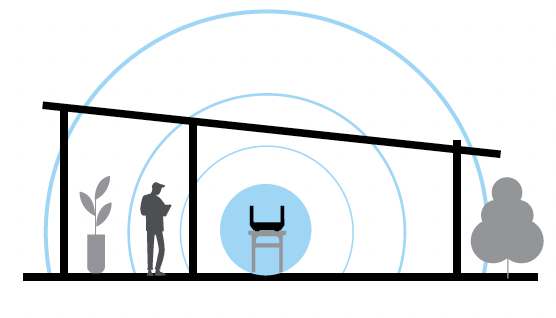
| Internet connection type | Pros | Cons |
| DSL |
|
|
| Dial-Up |
|
|
| Cable |
|
|
| Satellite |
|
|
| FWA |
|
|
| Mobile |
|
|
| Fiber |
|
|

Choosing the right internet connection depends on several key factors, including your location, budget, and online activities.
If you live in a city, you may have access to high-speed options like fiber or cable, while rural areas might rely more on satellite or mobile internet.
Your budget also plays a role, as faster connections often come with higher costs.
Finally, your internet usage matters; whether you're streaming videos, working remotely, gaming, or just browsing, each activity requires different levels of speed and reliability. Understanding these factors will help you select the internet connection that best fits your lifestyle and needs.
- Your local ISPs can explain the available connection types in your area. They’ll help you compare plans based on speed, cost, and usage.
- Find local tech support or IT professionals for personalized advice, especially if you have specific needs like gaming, remote work, or streaming.
- Ask community forums or read online reviews in your area. They often post or share real user experiences with different ISPs.




