It is recommended to change the basic WiFi settings of your Linksys router to establish a unique and secure connection and prevent unwanted access to your WiFi.
1. Log in to the router's web interface.
2. Click on Menu.

3. Click on Incredible-WiFi.
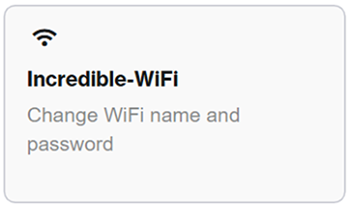
4. Depending on the model, some settings may vary.
For SPNM60 and SPNM62:
Enable Quick Setup to assign the same name and security password to all your main WiFi radios, then click Save.
The Guest network should have a unique name and password to share with your guests.
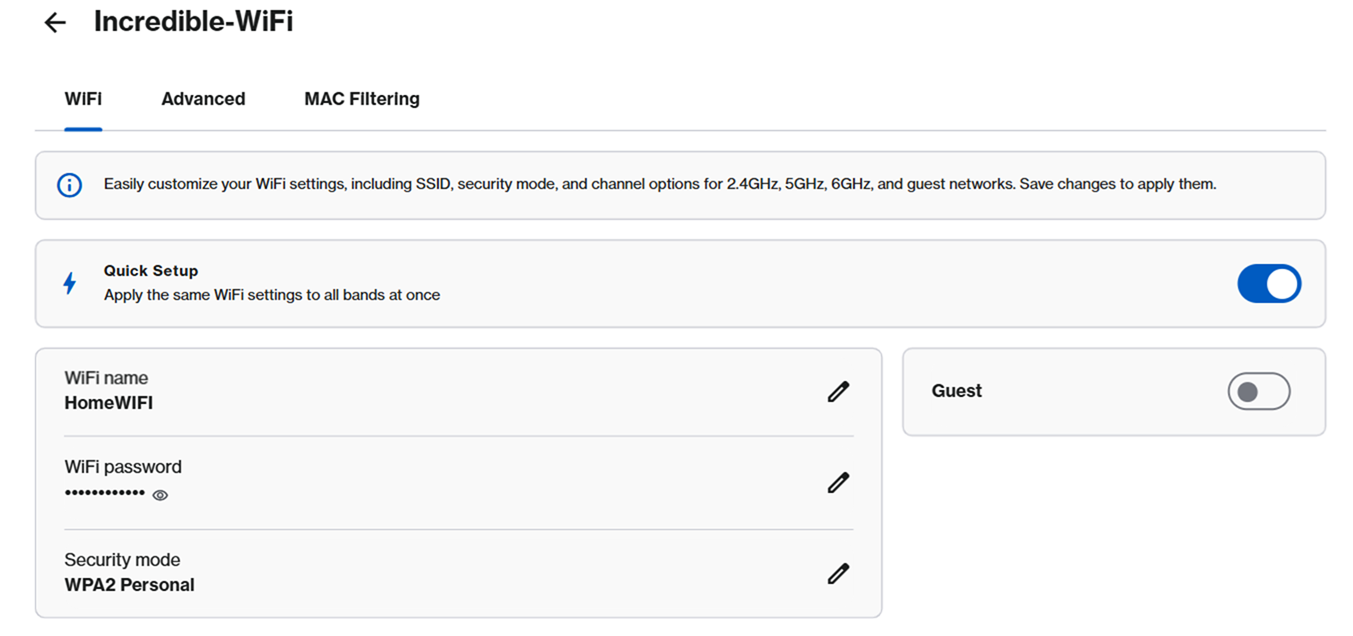
If you have a Linksys model LN1600 or SPNM60/SPNM62 with Quick Setup turned OFF, you can set unique names for each WiFi band and customize other Wi-Fi settings.
The Linksys LN1600 does not support the Quick Setup feature.
In the WiFi tab, select the WiFi band you want to edit and click the edit ![]() icon.
icon.
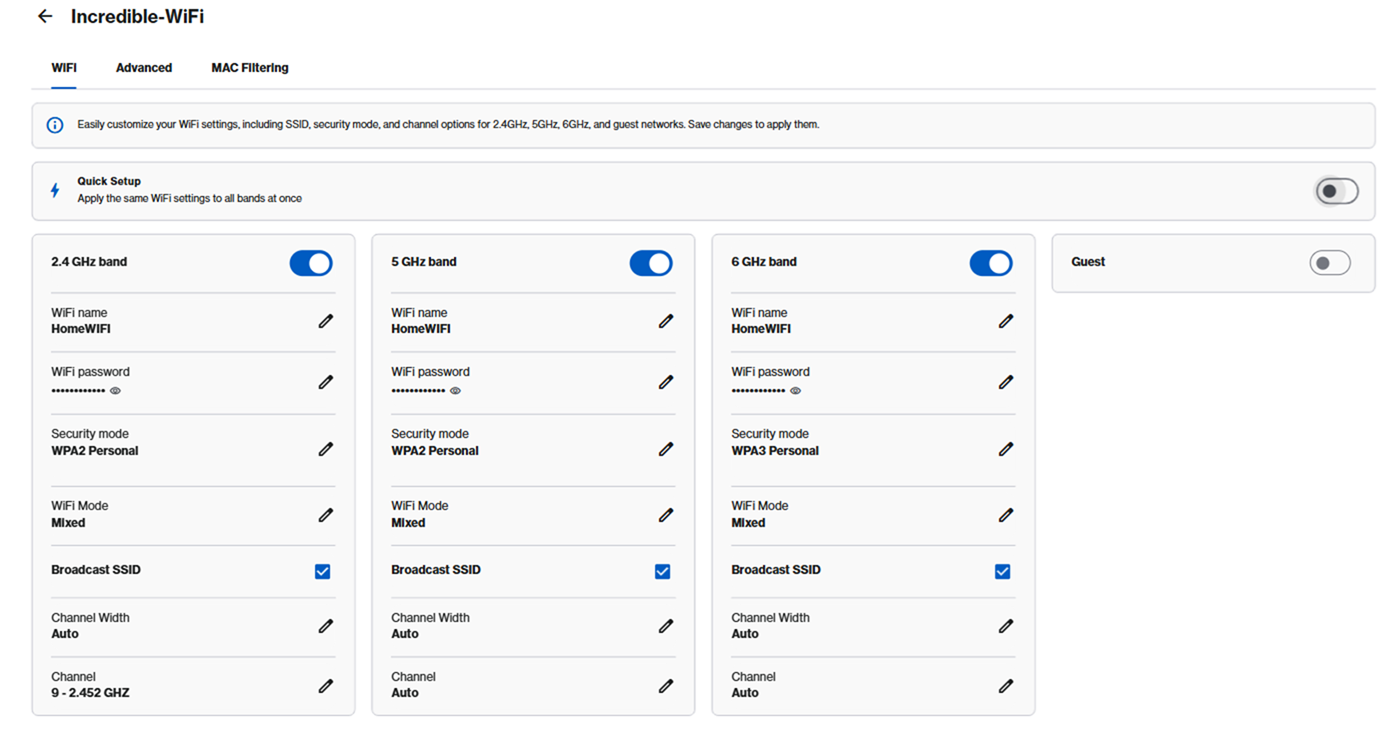
5. Enter your new WiFi name and password and click Save.
6. If you want to download the QR code with the new WiFi credentials, go to the Home page and click on the QR code ![]() icon on a WiFi tile, then click on Download QR. Repeat the steps for all radio bands if the credentials are different.
icon on a WiFi tile, then click on Download QR. Repeat the steps for all radio bands if the credentials are different.
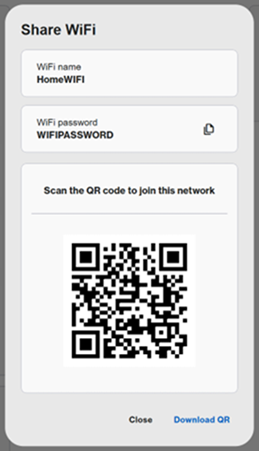
Find out more:




